Your server has the account cato-user which is configured with the SSH key
you provided when registering the server. You should be able to login to this
user using that SSH key.
However, the Proxmox web UI requires a password, Here are the steps to set it up:
ssh cato-user@PUBLIC_IP sudo passwd cato-user to set the password for cato-user.
You will now be able to use cato-user to login to the Proxmox webUI by navigating to PUBLIC_IP:8006 in a web browser.
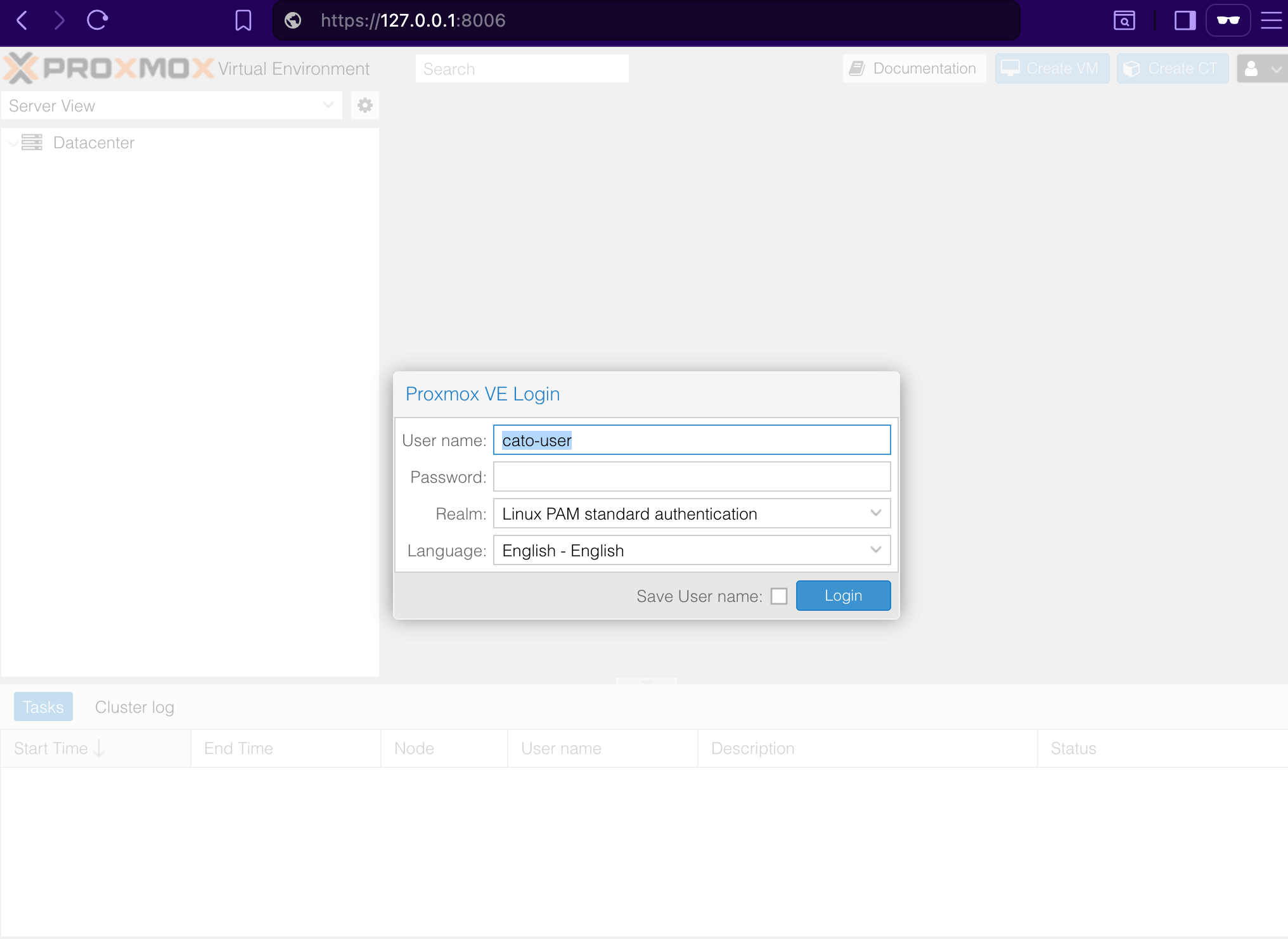
The cato-user user should now have full root access via the Proxmox web UI.
Any questions about the server or any other requests can be sent to support@cato.digital.